Hey Everyone! Thanks for Visiting this Article. I've Participated in an Guest Blogging Competition and Need your Help in Winning the Contest. Please Everyone help me out!
Techywood has Organized a 500$+ Guest Blogging Contest. In Which you Have to Write your Article, and Score Points. I Have Also Participated in this Contest with my Article “What it is Like to be a Blogger“.
They are Giving Prizes Worth 500$+ to Winners. Points are Scored on the Basis of Shares and Comments each Article Gets. The Point Distribution is as Follows -
Techywood has Organized a 500$+ Guest Blogging Contest. In Which you Have to Write your Article, and Score Points. I Have Also Participated in this Contest with my Article “What it is Like to be a Blogger“.
They are Giving Prizes Worth 500$+ to Winners. Points are Scored on the Basis of Shares and Comments each Article Gets. The Point Distribution is as Follows -
Points Distribution -
- 1 Like – 2 Points.
- 1 Tweet – 5 Points.
- 1 Stumbleupon – 5 Points.
- 1 Google Plus – 10 Points.
- 1 Comment – 20 Points.
I Need you to Help me in Winning this Contest, You Can Also Retweet my Tweet and Help me in Winning the Contest  .
.
 .
.Hey Everyone, Help me in Winning the Guest Blogging Competition at #Techywood. Here's the Link to my Entry - http://t.co/mSSxA0qVfK :) ^_^
— Yogesh Mandge (@iyog3sh) January 11, 2014Sponsors -
Platinum Sponsor :
Gold Sponsor :
Bronze Sponsor :
About Hostoople -
Web Hosting is the Biggest Problem for Bloggers. New Bloggers Can't Afford the Hosting Prices of Leading Web Hosting Providers. That is why Most of the Bloggers are Using free Blogging Platforms like Blogger, Weebly etc.By The Way, Now I'm Sharing a Best and Cheap Cost Web Hosting named "Hostoople". You can Host your Blog at Just $3.95/Month (If you Buy 2 Year Hosting). I Have Contacted Support Team of Hostoople and they Were Ready to Sponsor a Giveaway on Giveaway Directory. When i saw the 'Economy Plan' at Hostoople. I Surprised that, Hostoople is Low Budget and Price Worthy. This Affordable to Everyone.
What Hostoople Says:-
Hostoople was Founded on the Wordpress Community and We Strive to Make Sure Every WP WebsiteOwner is 100% Happy with our Managed Platform. We Also Secure all Plugins and Handle any Issues that Arise from the WP Platform.
For More Information on Our Plans, Click Here :
Please go to My Article and Like, Tweet, G+, Stumbleupon, Comment and Help me in Winning the Contest and I'll be Very thankful to you  .
.
 .
.




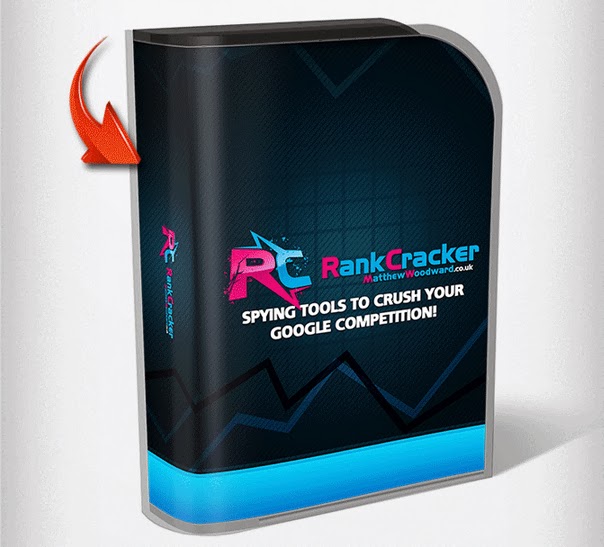

 .
. 


 .
.

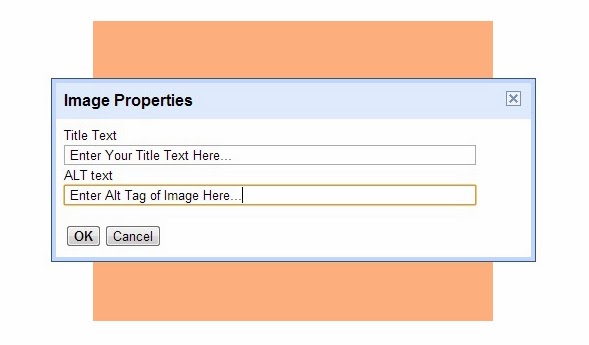

 .
.

