As We All Know That SEO ( Search Engine Optimization ) is Very Necessary for All Bloggers & Webmasters. As I Always Say That If Content is King of Blog Then, SEO is Queen of Blog. In This Article I'll Show You How to Optimize Your Blog Images For Better SEO.

No Matter Which Blogging Platform You Use ( i.e Wordpress, Blogger ) Everyone Should Optimize Their Blog Images, Optimizing Images Help in Building Traffic From Google Images, Gaining Popularity, Ranking Good in SERP's ( Search Engine Result Page ) & Much More.
Many Newbie Bloggers Don't Have Any Idea About Optimizing Images & Hence They Loose a Big part of Traffic to Their Blogs, In This Article We'll Learn How to Optimize Images And Will Share Some Killer Tips for Optimization.

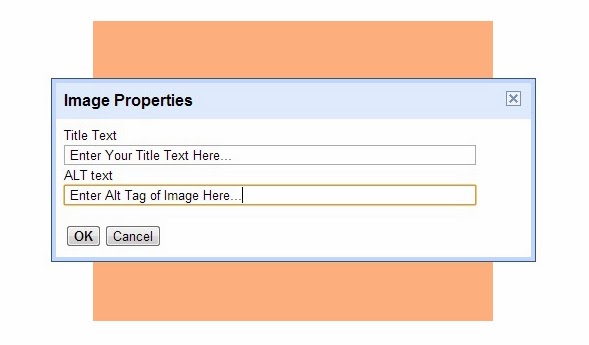

No Matter Which Blogging Platform You Use ( i.e Wordpress, Blogger ) Everyone Should Optimize Their Blog Images, Optimizing Images Help in Building Traffic From Google Images, Gaining Popularity, Ranking Good in SERP's ( Search Engine Result Page ) & Much More.
Many Newbie Bloggers Don't Have Any Idea About Optimizing Images & Hence They Loose a Big part of Traffic to Their Blogs, In This Article We'll Learn How to Optimize Images And Will Share Some Killer Tips for Optimization.
How to Optimize ?
Firstly We'll Discuss How To Optimize Images for SEO, Basically We'll Learn to Optimize Images in Two Big Blogging Platforms Blogger & Wordpress. So Let's Start with Blogger -
Blogger -
To Optimize Any Image, Just Go to Some Blog Post And Open it ( Which Contains Image You Want to Optimize ) & Follow Some Basic Instructions -
- Left Click on The Image.
- You'll See Properties, Click on That.

- Enter The Title of Image & Alt Tag of Image.
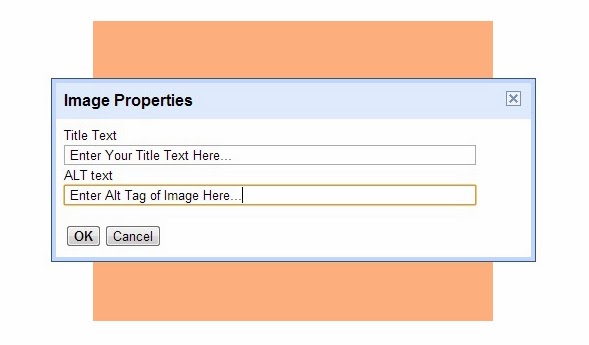
- Just Click on OK And Your Done
 .
.
Wordpress -
To Optimize Image in Wordpress, Just Log in to Your Wordpress Account Go to Some Random Post, Click on Insert Media.
- Add Your Desired Image.
- After you Added your Image You'll See Attachments Details on Left Pane.
- Just Fill Up The Details and You're Done.
Some Tips -
- Try to Use Keywords in Image Title, Alt Tag. But Don't Use Too Much of Keywords It may be Marked as Spam, Only Use Keywords Which Suits Your Image.
- Try To Use Best Format of Your Image i.e JPEG, PNG or GIF.
- Use Images with Less Size i.e Compressed Images, Using Compressed Image Will help in Blog Loading Time as Well as Image Optimization.
I've Done my Best to Share Everything Related to Image Optimization, If You Have Any Suggestion or Query Please Use the Comment Box Below.
Please Share This Article & Happy Blogging .
.
Please Share This Article & Happy Blogging
 .
.

This is really helpful, in this way the images can also get hits coming from the search engines.
ReplyDeleteThank you Franc :)
DeleteI always take care of it whenever I uplload new photoes on my site.Anyway nice share.
ReplyDeleteHello,
ReplyDeleteOptimizing images is really important to get search results and also to load it faster. The tips you've mentioned are really helpful.
thanks
Thanks For Commenting Kuldeep :D
DeleteThanks for sharing information.Its help me lot
ReplyDelete